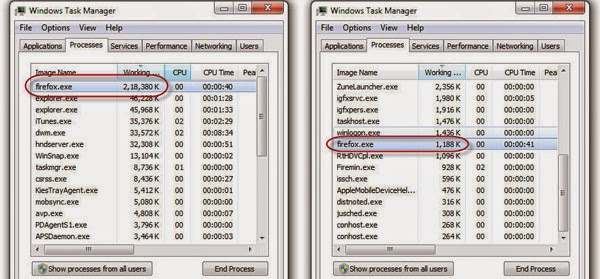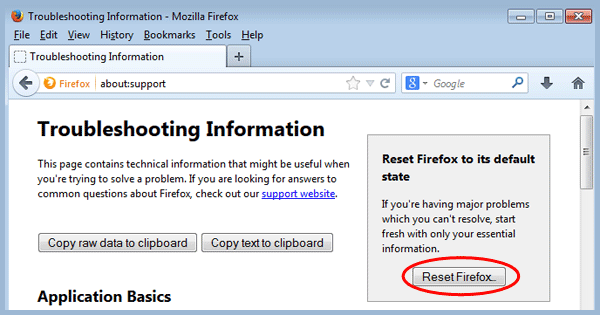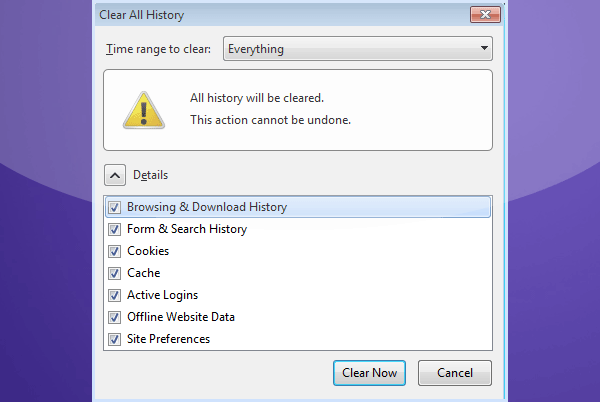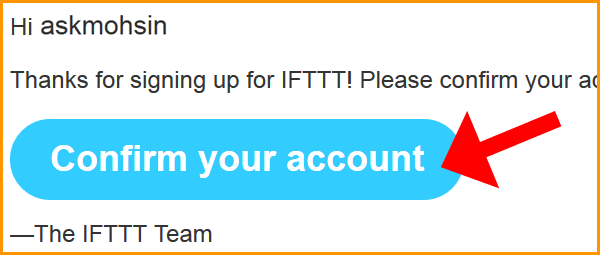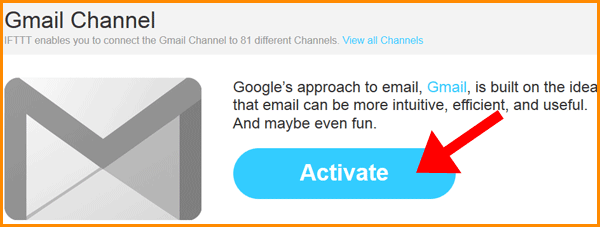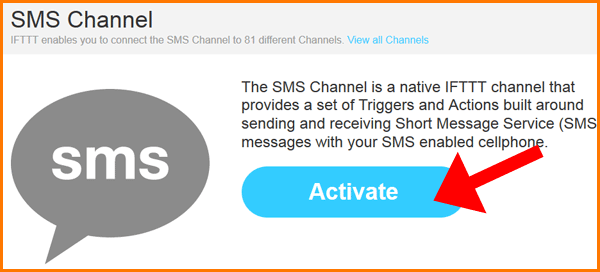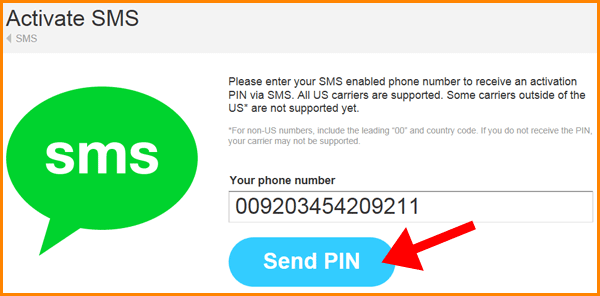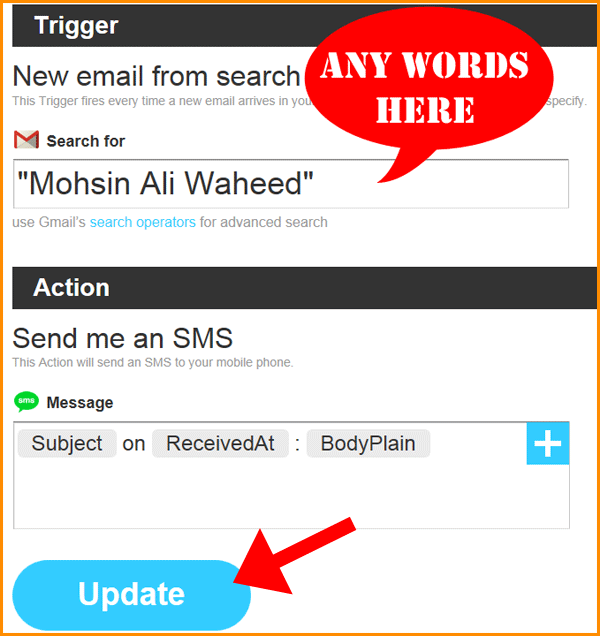How to Repair your Dead UPS Battery
Load Shedding season is on and without UPS one cannot survive in
Pakistan. UPS contains two basic elements charging station and battery.
If you have brought the charging station from a reputable company than
it should serve you at-least five years without any problem. If you
don’t know from where you can buy good quality UPS than please read my
article of UPS/Inverter Buying Guide for India and Pakistan.
Now the another big problem we all face is the dead battery problem and
normally this happens after two years of its usage. Unfortunately not
many people know that actually your battery is not totally dead and with
the help of little trick you can easily bring life in it and use it for
another two years with full capacity. Guru’s from all around he world
do this trick from many years and if you apply it with proper method
than we will be also successful.
Things you need
- Epsom Salt(Magnesium Sulphate, can be brought from any medical store)
- Distilled water(Teezab)
First of all close your UPS and open it’s all wires so that you can
separate the battery from charging station. Now open the caps of all the
battery cells and remove some of the water from it so that we can add
some mixture into it.
Now take two cups of Epsom Salt and mix it into two cups of distilled
water. In order to mix it well you need to heat it up and after that it
will form a solution of MgSO4/H2O. Now you need to add this mixture into
each cell equally and after that close all the caps tightly.
This is all you need to do to bring life into your dead UPS battery but
result will not come in one day. Start charging the battery immediately
and it will get to it’s full capacity after one week. So after one week
you will see that your battery is giving it’s full potential and you can
enjoy uninterpreted power supply for another two years.